Travis Collector
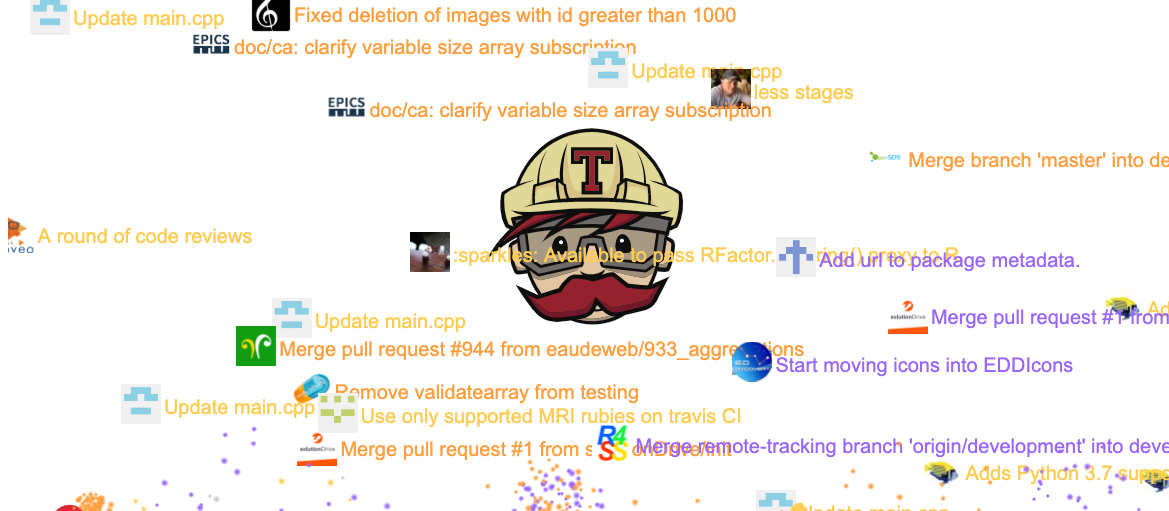 Travis Listener is a small library that listen on real time TravisCI API for new builds. It allows to interact as soon as possible with the author of the builds for fixing it for example.
Travis Listener is a small library that listen on real time TravisCI API for new builds. It allows to interact as soon as possible with the author of the builds for fixing it for example.
Example
Using the API, I created a dashboard: https://travis.durieux.me that lists all the builds that are currently running on TravisCI. This page contains some statistic on the builds such as the number of builds per language per hour, the number of failing/passing, ... I also play with a more artistic representation of Travis activity. This page represents each build by is commit message that falls down like rain. The code of this example is available at: https://github.com/tdurieux/travis-listener/blob/master/script/static/js/rain.js#L357
Usage
Travis Listener is based on websockets. You can listen to the websocket to retrieve on real time the Travis builds.
Install
cd script
npm install
npm run-script build
2
3
Start server
User interface that monitors the jobs that are currently running at Travis-CI
npm run-script server
Dashboard
One the server is started you can open http://localhost:9080 and see the activity on travis on real time.
The data is not stored, it is only rendered in your browser.
Statistics
When the server is running, basic statistics are collected such as the number of build for each language per hour or the number of builds for each status.
The statistics is visible at http://localhost:9080/stat.html and are based on the data available at https://travis.durieux.me/api/stat .
Your own visualization
Travis Listener sent the information through websocket which is now supported by a huge amount of libraries in different languages: Java , Python , Go , node.js and also natively by all modern browsers. Here is an example on how to do it in browser JavaScript.
var host = 'localhost';
var protocol = "ws";
if (window.location.protocol == "https:") {
protocol = "wss";
}
var ws = null;
var onmessage = function (e) {
// basic check if the message is in JSON format
if (e.data[0] != '{') return;
var data = JSON.parse(e.data)
// event types
if (data.event == 'job') {
// a new job is detected on TravisCI
}
if (data.event == 'updated_job') {
// the status of an existing job is updated
}
if (data.event == 'updated_job') {
// the execution of a job is finished
}
// job details, the structure of the job is available here: <https://docs.travis-ci.com/api/#jobs>
var job = data.data;
var commit = job.commit;
};
function startWS(){
ws = new WebSocket(protocol + '://' + host);
if (onmessage != null) {
ws.onmessage = onmessage;
}
ws.onclose = function(){
// Try to reconnect in 5 seconds
setTimeout(function(){startWS()}, 5000);
};
}
startWS();
2
3
4
5
6
7
8
9
10
11
12
13
14
15
16
17
18
19
20
21
22
23
24
25
26
27
28
29
30
31
32
33
34
35